Overview
WEXAL® Page Speed Technology (hereinafter referred to as "PST") generates optimization strategies by Strategic AI "David" according to the browser environment. The PST plug-in on the web server rewrites the HTTP response content after web server rendering.
Header information will be output to the HTTP header of the HTTP response according to the running of the PST plug-in on the Web server-side.
Checking HTTP Response Headers
You can check HTTP headers with each HTTP client.
Check with "curl"
You can check HTTP headers with the "curl" command.
[kusanagi@kusanagi8 ~]$ curl -s -I https://www.wexal.jp/
HTTP/1.1 200 OK
Server: nginx
Content-Type: text/html; charset=UTF-8
Transfer-Encoding: chunked
Connection: keep-alive
X-B-Cache: B=BYPASS:D=HIT
Link: <https://www.wexal.jp/wp-json/wp/v2/pages/486>; rel="alternate"; type="application/json"
x-pst-dynamic: HIT; 1.593 ms; L4
X-F-Cache: BYPASS
X-Signature: KUSANAGI
X-XSS-Protection: 1; mode=block
X-Frame-Options: SAMEORIGIN
X-Content-Type-Options: nosniff
Date: Mon, 23 Aug 2021 07:43:42 GMT
X-Page-Speed: 1.13.35.2-0
Cache-Control: max-age=0, no-cache
Check with Web browser
In Chrome, you can check HTTP headers using Developer Tools.
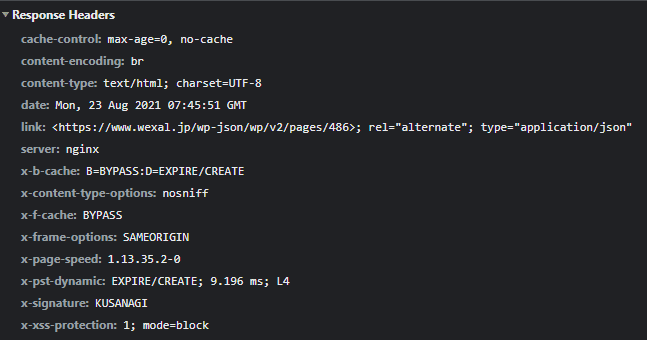
x-pst-dynamic
When PST is enabled, the optimization strategy status will be output in the "x-pst-dynamic" header. In environments where PST is not applied or enabled, this HTTP header will not be output.
Syntax
x-pst-dynamic: Value; Time[; Level]Output example
x-pst-dynamic: EXPIRE/CREATE; 1.680 ms; L4
x-pst-dynamic: HIT; 1.359 msValue
| HIT | PST applies the optimization strategy generated most recently. |
| EXPIRE/CREATE | PST applies the optimization strategy generated most recently, and will generate an optimization strategy again because the set time period has passed since the last generation. The generated optimization strategy will be applied from the next access. |
| MISS/CREATE | PST applies no optimization strategy because no optimization strategy has been generated. PST will generate an optimization strategy. The generated optimization strategy will be applied from the next access. |
| EXPIRE/FAIL | PST applies the optimization strategy generated most recently, and again tries to generate an optimization strategy because the set time period has passed since the last generation. However, the generation of an optimization strategy failed. If the most recently generated optimization strategy exists, the optimization strategy status will be valid. |
| MISS/FAIL | PST applies no optimization strategy because no optimization strategy has been generated. PST tried to generate an optimization strategy again, but failed. There continues to be no valid optimization strategy. |
Time
Displays the time taken to apply to the optimization strategy on the web server in ms (miliseconds).
Level
Displays the level of the optimization strategy. When the optimization strategy has not been changed from default, the level will not be displayed.
