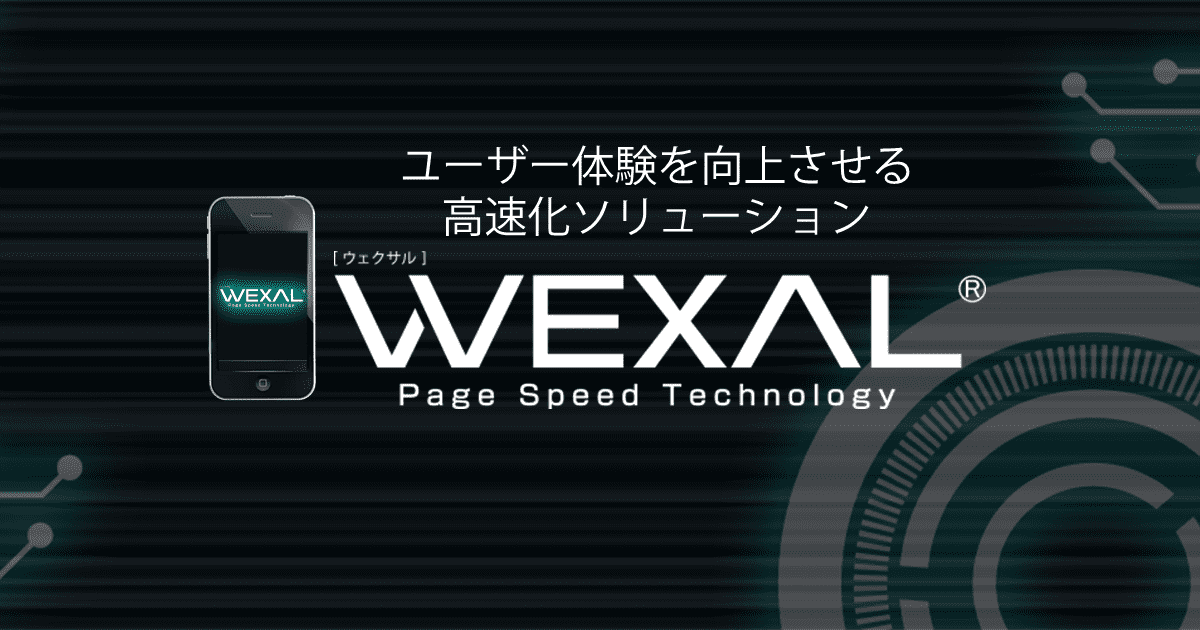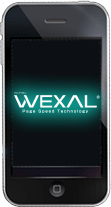
Web Acceleration Solutions to Improve User Experience
WEXAL® Page Speed Technology®
"WEXAL® Page Speed Technology®" is an "acceleration engine" for web systems.
It improves Core Web Vitals and PageSpeed Insight scores and enhances UX (user experience).
Features
(1) Improved UX Through Optimization Strategies from Strategic AI "David"
Strategic AI "David" generates optimization strategies for each web page according to the browser environment.
The optimization strategy speeds up the first view and improves UX.
(2) Resource Optimization Leads to More Speed and Reduced Transfer Volume
Resources such as images, JS, and CSS are compressed and delivered in the lightest possible format. Images are converted to next generation formats.
Optimization of resources not only speeds up display, but also reduces the amount of data transferred.
(3) WEXAL® PST Manager, Dedicated Management Dashboard
Intuitive operation of acceleration settings reduces the burden of implementation and operation.
Advanced customization can also be done by editing commands and configuration files.
(4) Original Data Will Not Be Altered
WEXAL® does not modify the original resources, programs, data stored in databases, etc.
Optimized resources are stored in a dedicated directory.
Since original content can instantly be restored simply by clicking ON/OFF, operating WEXAL® is worry-free.
Speeding Up Every Step of Web Loading
By installing PST on OS "KUSANAGI, the Ultra-fast CMS Execution Environment", it can accelerate all steps of Web display, including HTTP requests from browsers, dynamic processing on the server, HTTP responses, and rendering.
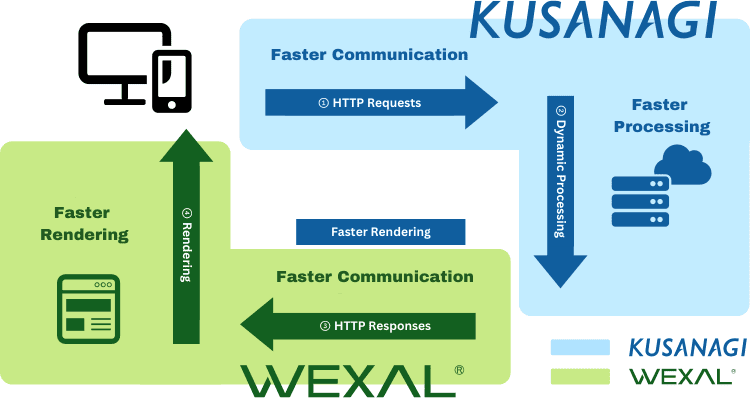
Results
Google “PageSpeed Insights”
The results of installing PST can be measured using Google “PageSpeed Insights”. The following figure shows the PageSpeed Insight scores for our corporate website before and after using KUSANAGI and PST. Although an improved environment etc. may make a difference, there is a clear improvement in speed after introducing "WEXAL® Page Speed Technology".
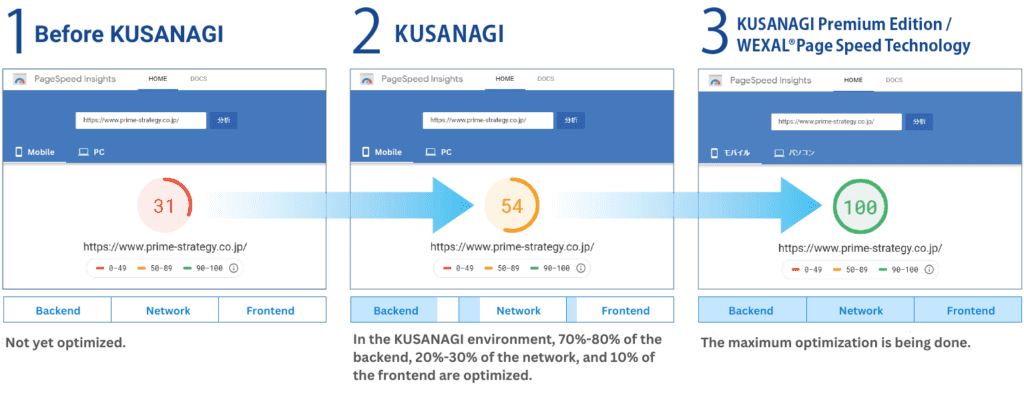
Improvement in Core Web Vitals
The following is a comparison of the results measured by "PageSpeed Insights" for the WEXAL® official website with PST enabled or disabled. Its clear that the numbers for indicators of Core Web Vitals, such as LCP (Largest Contentful Paint), CLS (Cumulative Layout Shift), and TBT* (Total Blocking Time) have improved.
Measurement of the FID (First Input Delay) cannot be simulated in a lab environment as it requires real-world operation. However, TBT* (Total Blocking Time) can be used as an alternative.
https://web.dev/i18n/ja/optimize-fid/
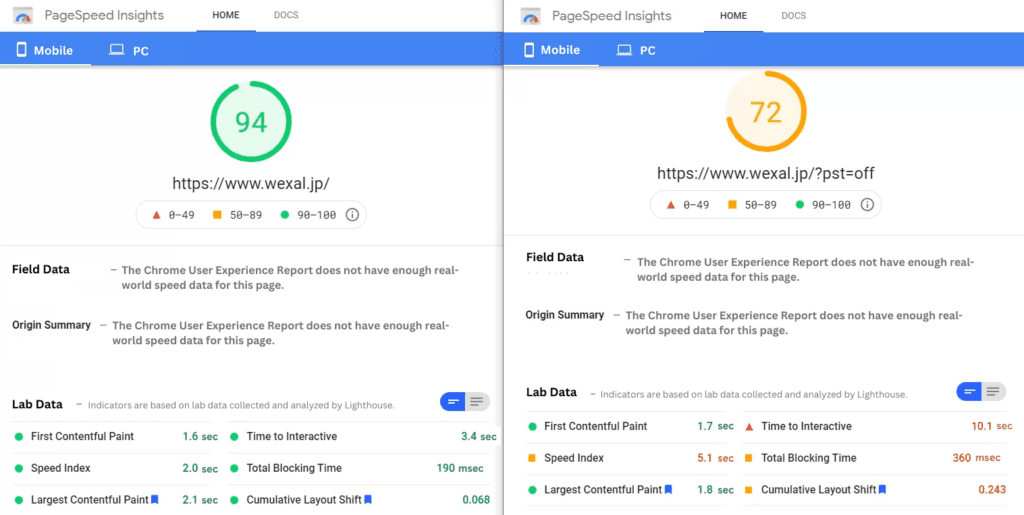
Three Ways to Implement PST
There are three major ways to implement PST, depending on your current environment.
1. With KUSANAGI Already Installed
If you are currently using KUSANAGI, you can start using PST by upgrading your license to the KUSANAGI Premium Edition by purchasing an upgrade license at "KUSANAGI Marketplace".
2. New Installation
If you are not using KUSANAGI, you can install "KUSANAGI Premium Edition" in your cloud service. If you are using a cloud service that does not offer "KUSANAGI Premium Edition", please purchase an upgrade license.
3. When Migrating to KUSANAGI is Problematic
If there is some difficulty in migrating to KUSANAGI, the "WEXAL® Reverse Proxy Limited Edition" can be used.